
Games
Latest


Spooky Wars
Sep 5, 2019

Block Blast: Total Collapse
Dec 28, 2017

Color Rings
May 18, 2017

TANKS: Sci-Fi Battle
Apr 14, 2017
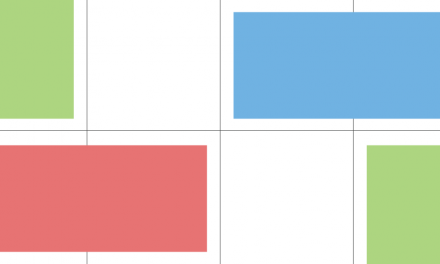
Unblock
Dec 16, 2016
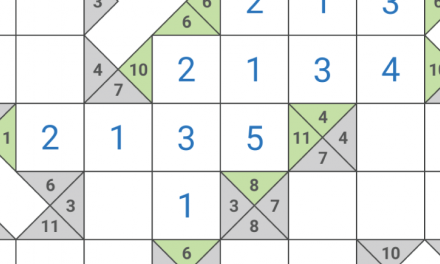
Kakuro
Dec 10, 2016
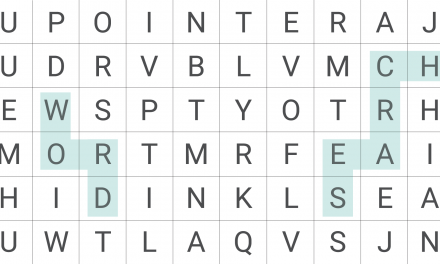
Word Search: Snake
Nov 30, 2016

Rock, Paper and Scissors
Nov 1, 2016
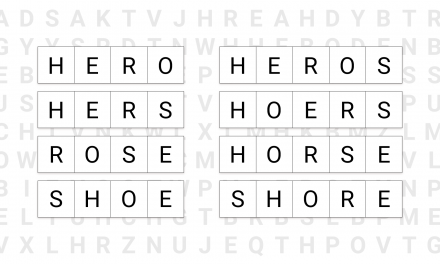
Anagram!
Oct 15, 2016
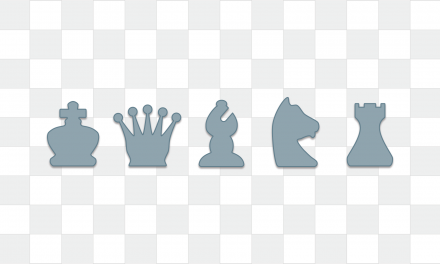
Eight Queens
Oct 6, 2016

Quiz: Flags
Sep 30, 2016
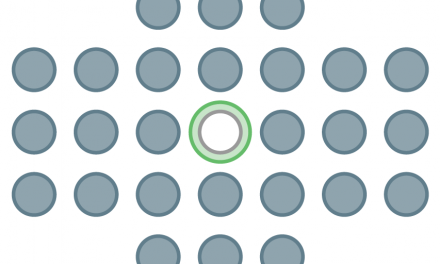
Peg Solitaire
Sep 23, 2016
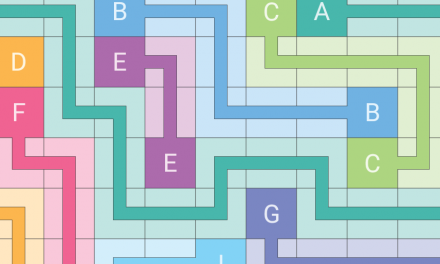
Color Pipes
Sep 16, 2016
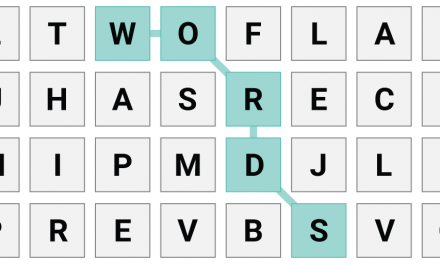
Words!
Mar 18, 2016

Quiz: Icons
Mar 2, 2016
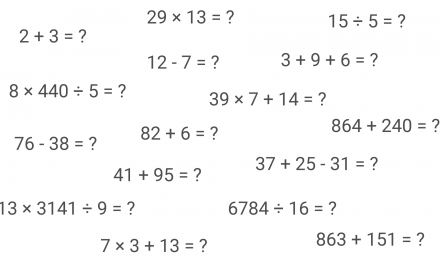
Math Game
Feb 24, 2016
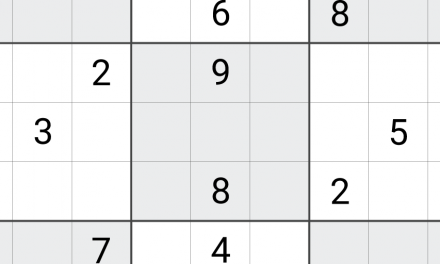
Sudoku
Feb 13, 2016
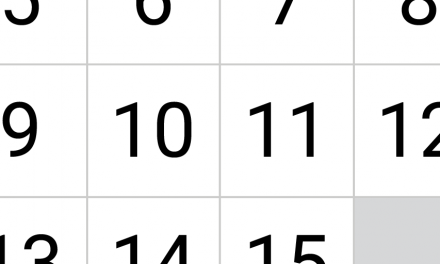
Fifteen Puzzle
Jan 17, 2016

Jigsaw Puzzle: Cities
Jan 14, 2016

Jigsaw Puzzle: Landscapes
Jan 14, 2016
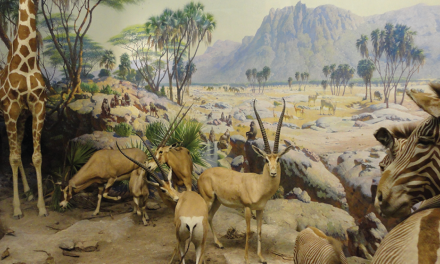
Jigsaw Puzzle: Animals
Sep 28, 2015

Jigsaw Puzzle: Flowers
Sep 24, 2015

Word Search 3
Sep 4, 2015
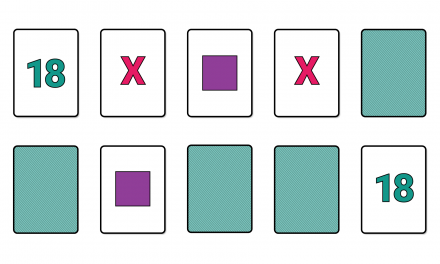
Memory Game
Jul 26, 2015
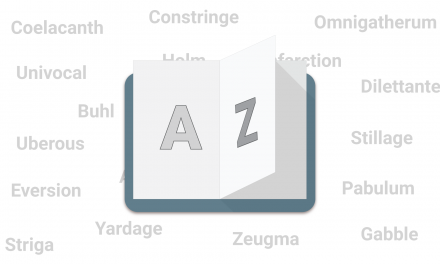
Dictionary Game
Nov 30, 2014

Wheel of Luck
Nov 22, 2014

Word Search 2
Sep 5, 2014
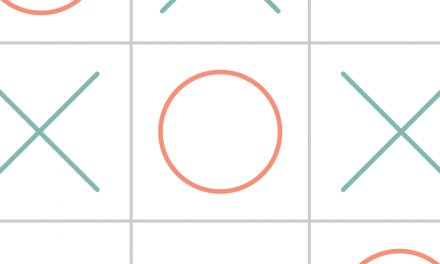
Tic Tac Toe
Aug 11, 2014

Hangman
May 25, 2014

Word Search
May 11, 2014

Crosswords
Aug 20, 2013
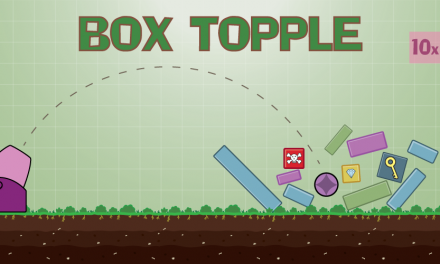
Box Topple: Knockdown!
Apr 21, 2012

World Explorer
Jan 12, 2012

Piggy Jump
Nov 27, 2011

Biohazard Escape
May 21, 2011

TT Racing
Nov 21, 2010

Minesweeper 3D
Aug 23, 2010
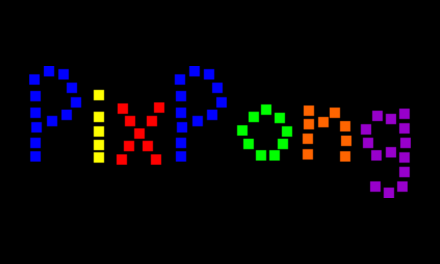
Pix Pong
Mar 15, 2010

Tic Tac Toe
Aug 13, 2005

Truco
Jul 29, 2005
Electronics
Latest

KeyTita
Aug 7, 2020
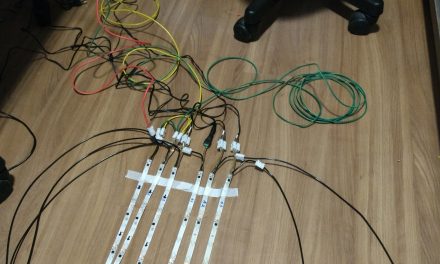
LighTita
Nov 18, 2016

RoboTita
Oct 1, 2015

Sound Cart
Jun 4, 2004

MP3 Player
Mar 1, 2003

N64 Adapter
Aug 28, 1999
